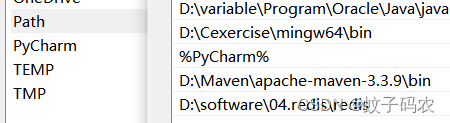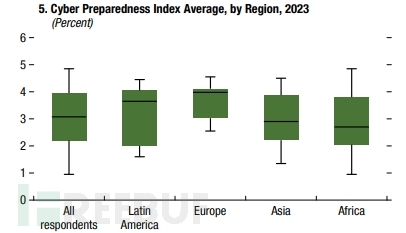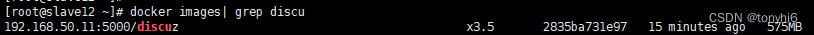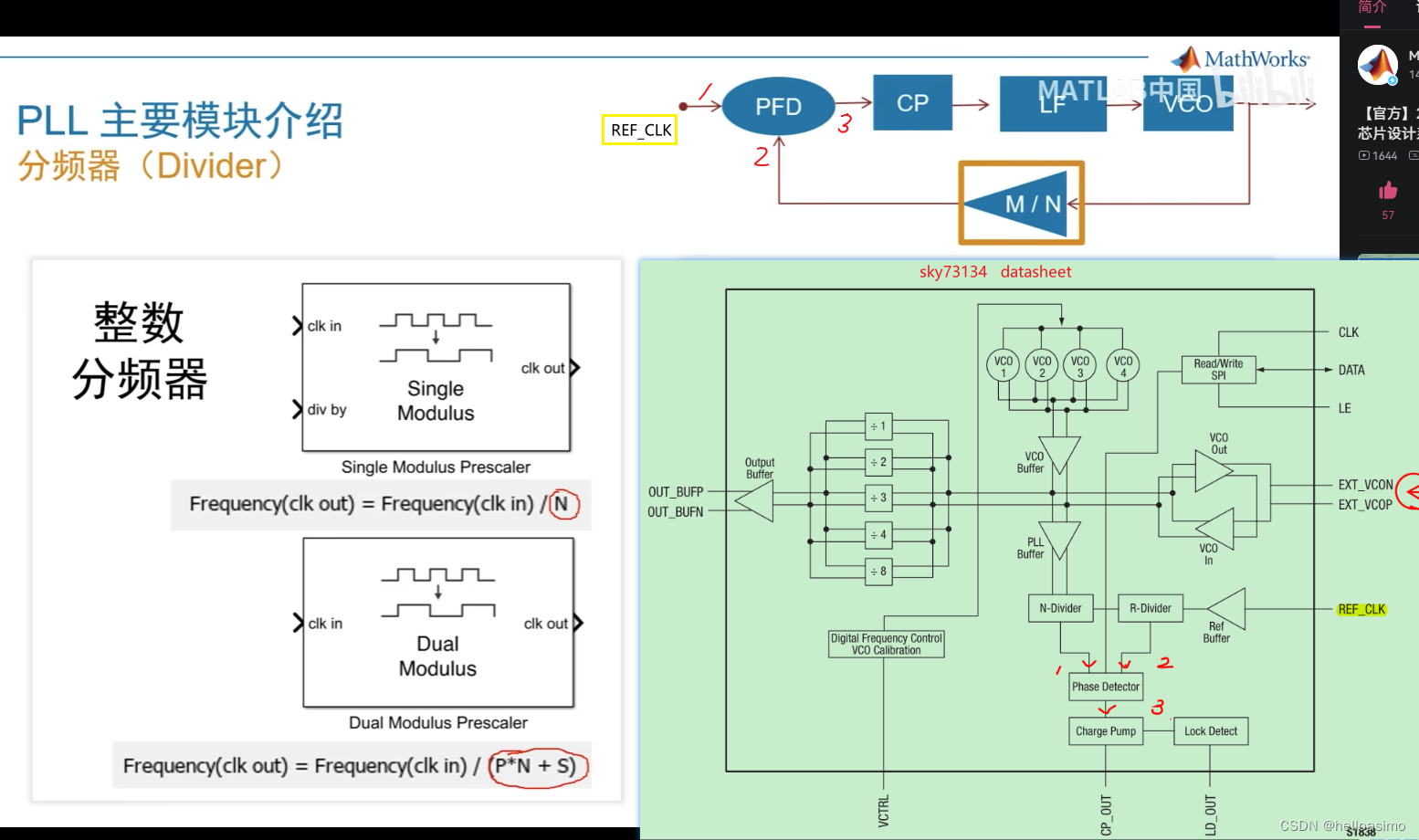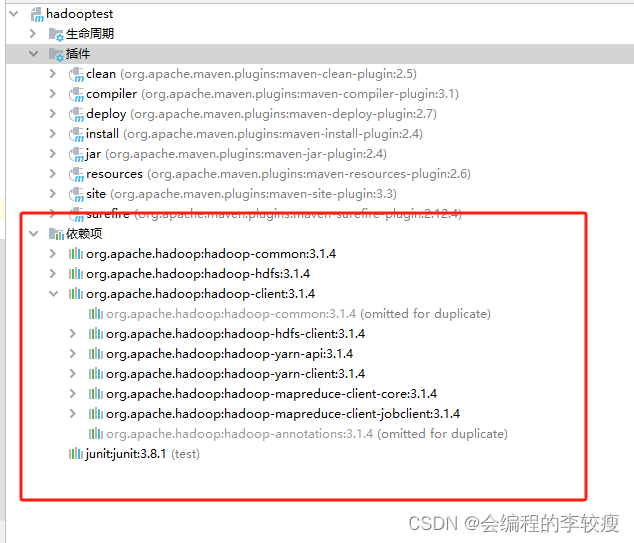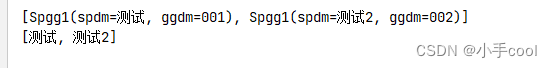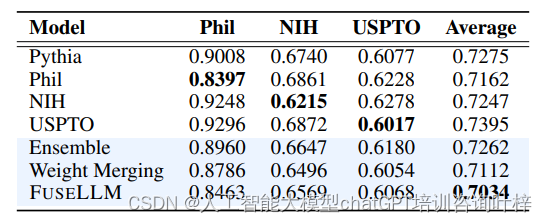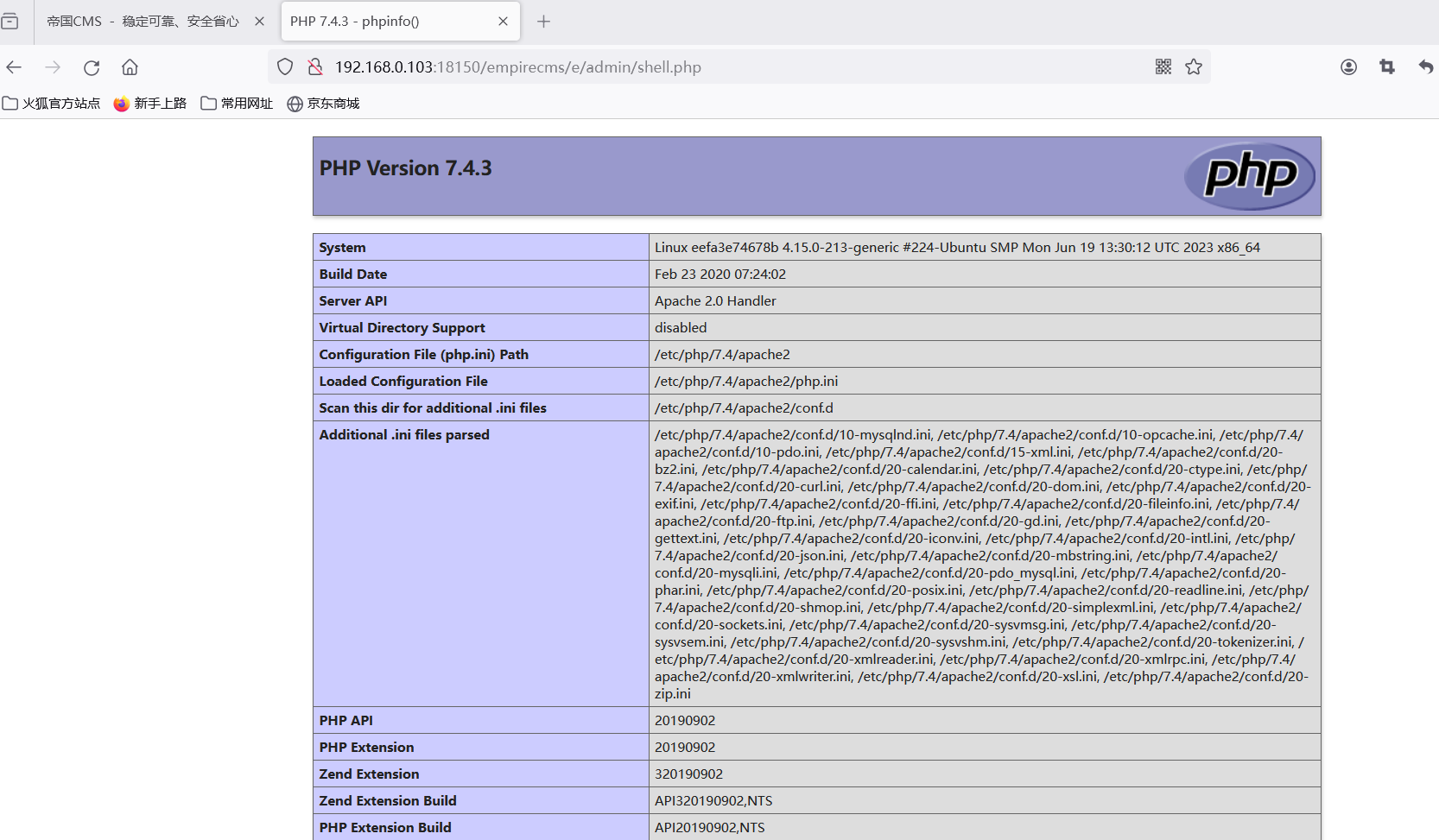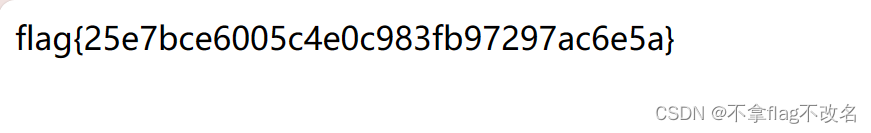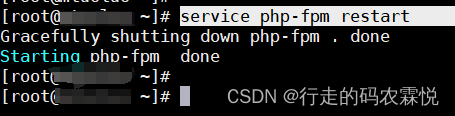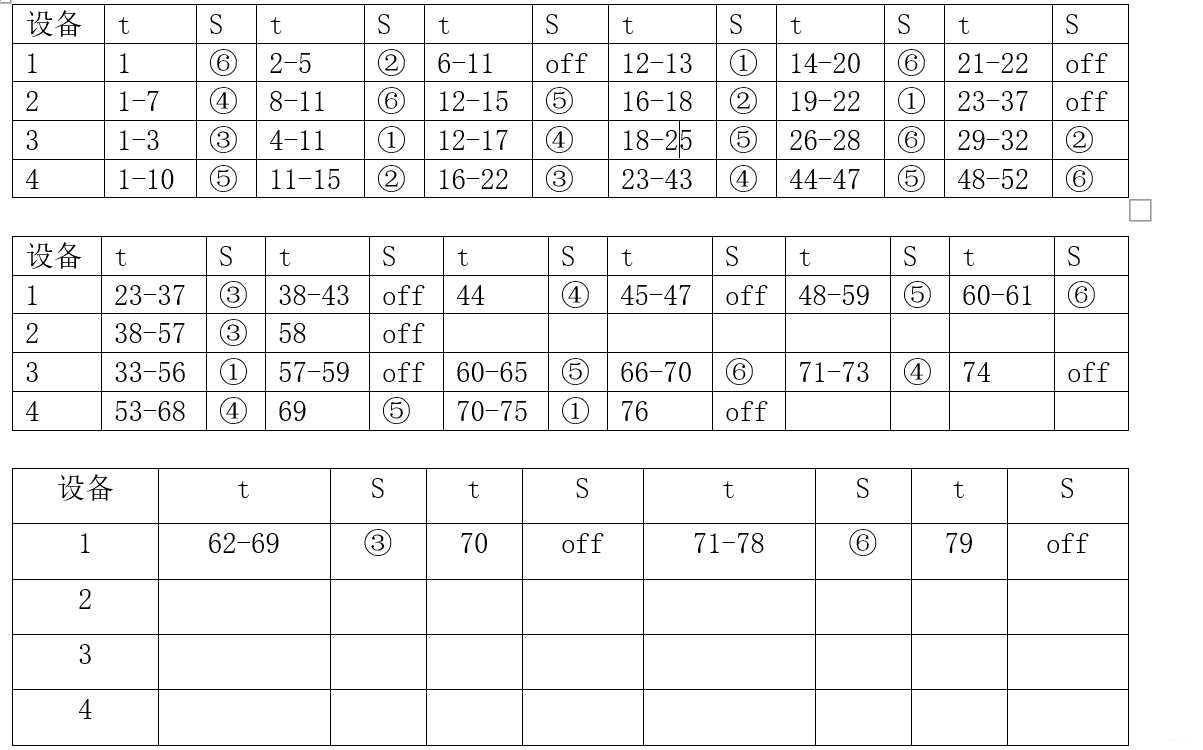一.时间类(QTime)
Qt中的时间类QTime是用来处理时间的类,它可以表示一个特定的时间,精确到毫秒。QTime类提供了一些方法来访问和操作时间,例如获取小时、分钟、秒以及毫秒部分,还可以进行时间的比较和运算。
下面是一个简单的例子,展示如何使用QTime类创建一个时间对象,并获取时间的各个部分:
#include <QTime>
#include <QDebug>
int main() {
// 创建一个QTime对象表示当前时间
QTime currentTime = QTime::currentTime();
// 输出当前时间的小时、分钟、秒和毫秒部分
qDebug() << "Current time: " << currentTime.toString();
qDebug() << "Hour: " << currentTime.hour();
qDebug() << "Minute: " << currentTime.minute();
qDebug() << "Second: " << currentTime.second();
qDebug() << "Millisecond: " << currentTime.msec();
return 0;
}QTime类在Qt中提供了丰富的方法来进行时间的比较、运算以及格式化输出。下面分别详细说明这些方法,并举例演示它们的用法:
时间比较:
QTime::operator==():比较两个时间是否相等。QTime::operator!=():比较两个时间是否不相等。QTime::operator<()、QTime::operator>()、QTime::operator<=()、QTime::operator>=():比较两个时间的大小关系。
#include <QTime>
#include <QDebug>
int main() {
QTime time1(10, 30, 0);
QTime time2(12, 0, 0);
if (time1 < time2) {
qDebug() << "time1 is earlier than time2";
} else {
qDebug() << "time2 is earlier than time1";
}
return 0;
}时间运算:
QTime::addSecs():增加秒数。QTime::addMSecs():增加毫秒数。QTime::secsTo():计算两个时间之间的秒数差。QTime::msecsTo():计算两个时间之间的毫秒数差。
#include <QTime>
#include <QDebug>
int main() {
QTime time1(10, 30, 0);
QTime time2 = time1.addSecs(3600); // 增加1小时
qDebug() << "New time: " << time2.toString();
int secsDiff = time1.secsTo(time2);
qDebug() << "Seconds difference: " << secsDiff;
return 0;
}二.QTime和QString的转换
在Qt中,可以通过
QTime类的toString()方法将QTime对象转换为QString对象,也可以通过QTime类的静态方法fromString()将QString对象转换为QTime对象。
QTime转QString:
#include <QTime>
#include <QString>
#include <QDebug>
int main() {
// 创建一个QTime对象表示特定时间
QTime time(12, 30, 0);
// 将QTime对象转换为QString对象
QString timeString = time.toString("hh:mm:ss");
// 输出转换后的字符串
qDebug() << "Time as QString: " << timeString;
return 0;
}在上面的例子中,通过调用
toString()方法将QTime对象time转换为QString对象timeString,并指定了格式化字符串"hh:mm:ss"来表示小时、分钟和秒的格式。
QString转QTime:
#include <QTime>
#include <QString>
#include <QDebug>
int main() {
// 创建一个QString对象表示时间字符串
QString timeString = "15:45:30";
// 将QString对象转换为QTime对象
QTime time = QTime::fromString(timeString, "hh:mm:ss");
// 输出转换后的QTime对象
qDebug() << "Time from QString: " << time.toString();
return 0;
}在上面的例子中,通过调用
fromString()静态方法将QString对象timeString转换为QTime对象time,并指定了格式化字符串"hh:mm:ss"来解析小时、分钟和秒的部分。通过这种方式,可以方便地在
QTime对象和QString对象之间进行转换,便于在Qt应用程序中处理时间数据。
三.日期类(QDate)
在Qt中,日期类
QDate用于处理日期数据,提供了许多方法来操作、比较和格式化日期。下面是对QDate类的详细分析以及一些示例
QDate类的常用方法和功能:
构造函数:
QDate(int year, int month, int day):根据年、月、日创建一个QDate对象。获取日期信息:
year():获取年份。month():获取月份。day():获取日期。比较日期:
operator==()、operator!=()、operator<()、operator>()、operator<=()、operator>=():用于比较两个日期的大小关系。日期运算:
addDays(int days):增加指定天数。addMonths(int months):增加指定月数。addYears(int years):增加指定年数。daysTo(const QDate &date):计算两个日期之间的天数差。格式化输出:
toString(const QString &format):将日期转换为字符串,可以指定格式化字符串。其他方法:
isValid():检查日期是否有效。currentDate():获取当前日期。fromString(const QString &string, const QString &format):从字符串中解析日期。
示例代码如下 :
#include <QDate>
#include <QDebug>
int main() {
// 创建一个QDate对象表示特定日期
QDate date(2024, 5, 19);
// 输出日期信息
qDebug() << "Year: " << date.year();
qDebug() << "Month: " << date.month();
qDebug() << "Day: " << date.day();
// 比较日期
QDate currentDate = QDate::currentDate();
if (date < currentDate) {
qDebug() << "The specified date is in the past.";
} else {
qDebug() << "The specified date is in the future.";
}
// 日期运算
QDate newDate = date.addDays(10);
qDebug() << "New date: " << newDate.toString("yyyy-MM-dd");
// 格式化输出
qDebug() << "Date as string: " << date.toString("dd/MM/yyyy");
return 0;
}四:QDate和QString的转换
在Qt中,可以使用两种方式进行
QDate和QString之间的转换:一种是使用QDate和QString类提供的方法,另一种是使用QVariant类。
1. 使用QDate和QString类的方法进行转换:
QDate转换为QString:
- 使用
QDate::toString(const QString &format)方法将QDate对象转换为字符串。QString转换为QDate:
- 使用
QDate::fromString(const QString &string, const QString &format)方法将字符串转换为QDate对象。
示例代码如下:
#include <QDate>
#include <QDebug>
int main() {
// QDate转换为QString
QDate date(2023, 10, 15);
QString dateString = date.toString("yyyy-MM-dd");
qDebug() << "Date as string: " << dateString;
// QString转换为QDate
QString str = "2022-08-25";
QDate newDate = QDate::fromString(str, "yyyy-MM-dd");
qDebug() << "String to date: " << newDate.toString("yyyy-MM-dd");
return 0;
}2. 使用QVariant进行转换:
QDate转换为QString:
- 使用
QVariant::fromValue()将QDate对象转换为QVariant对象,再使用QVariant::toString()将QVariant对象转换为字符串。QString转换为QDate:
- 使用
QVariant::fromValue()将字符串转换为QVariant对象,再使用QVariant::value<QDate>()将QVariant对象转换为QDate对象。
示例代码如下:
#include <QDate>
#include <QVariant>
#include <QDebug>
int main() {
// QDate转换为QString
QDate date(2023, 10, 15);
QVariant variant = QVariant::fromValue(date);
QString dateString = variant.toString();
qDebug() << "Date as string: " << dateString;
// QString转换为QDate
QString str = "2022-08-25";
QVariant newVariant = QVariant::fromValue(str);
QDate newDate = newVariant.value<QDate>();
qDebug() << "String to date: " << newDate.toString("yyyy-MM-dd");
return 0;
}五:时间日期类(QDateTime)
在Qt中,
QDateTime类用于表示日期和时间的组合。它包含了日期和时间的信息,并提供了一系列方法来处理日期和时间数据。以下是QDateTime类的一些主要特性和示例:
主要特性:
构造函数:
QDateTime类有多个构造函数,可以根据需要传递日期、时间、时区等参数来创建对象。获取日期时间信息:
date():获取日期部分。time():获取时间部分。timeZone():获取时区信息。比较和运算:
- 可以比较两个
QDateTime对象的大小。- 可以对
QDateTime对象进行加减操作,例如addDays(),addSecs(),addMonths()等。格式化输出:
toString(const QString &format):将QDateTime对象格式化为字符串。其他方法:
isValid():检查日期时间是否有效。currentDateTime():获取当前日期时间。fromString(const QString &string, const QString &format):从字符串中解析日期时间。
代码示例如下:
#include <QDateTime>
#include <QDebug>
int main() {
// 创建一个QDateTime对象表示特定日期时间
QDateTime datetime(QDate(2024, 5, 19), QTime(12, 30, 0));
// 输出日期时间信息
qDebug() << "Date: " << datetime.date().toString("yyyy-MM-dd");
qDebug() << "Time: " << datetime.time().toString("hh:mm:ss");
// 比较日期时间
QDateTime currentDateTime = QDateTime::currentDateTime();
if (datetime < currentDateTime) {
qDebug() << "The specified date time is in the past.";
} else {
qDebug() << "The specified date time is in the future.";
}
// 日期时间运算
QDateTime newDateTime = datetime.addDays(5).addSecs(3600); // 增加5天和1小时
qDebug() << "New date time: " << newDateTime.toString("yyyy-MM-dd hh:mm:ss");
// 格式化输出
qDebug() << "Date time as string: " << datetime.toString("yyyy-MM-dd hh:mm:ss");
return 0;
}六:QDate和QString的转换
在Qt中,可以使用
QDateTime类来表示日期和时间,并且可以与QString进行相互转换。以下是关于日期时间类QDateTime和QString之间转换的详细说明以及示例:
QDateTime转换为QString:
1.使用
toString()方法:QDateTime类提供了toString()方法,可以将日期时间对象转换为字符串,可以指定格式。
QDateTime dateTime(QDate(2024, 5, 19), QTime(12, 30, 0)); // 创建一个日期时间对象
QString dateTimeString = dateTime.toString("yyyy-MM-dd hh:mm:ss"); // 转换为字符串
qDebug() << "DateTime as string: " << dateTimeString;2.使用
QVariant类:可以通过QVariant::fromValue()将QDateTime对象转换为QVariant对象,再使用QVariant::toString()将QVariant对象转换为字符串。
QDateTime dateTime(QDate(2024, 5, 19), QTime(9, 0, 0));
QVariant variant = QVariant::fromValue(dateTime);
QString dateTimeString = variant.toString();
qDebug() << "DateTime as string: " << dateTimeString;QString转换为QDateTime:
1.使用
QDateTime::fromString()静态方法:可以通过QDateTime::fromString()静态方法将字符串转换为QDateTime对象。
QString dateTimeStr = "2024-05-19 17:20:30";
QDateTime newDateTime = QDateTime::fromString(dateTimeStr, "yyyy-MM-dd hh:mm:ss");
qDebug() << "String to DateTime: " << newDateTime.toString();2.使用
QVariant类:可以通过QVariant::fromValue()将字符串转换为QVariant对象,再使用QVariant::value<QDateTime>()将QVariant对象转换为QDateTime对象。
QString dateTimeStr = "2024-05-19 12:15:00";
QVariant newVariant = QVariant::fromValue(dateTimeStr);
QDateTime newDateTime = newVariant.value<QDateTime>();
qDebug() << "String to DateTime: " << newDateTime.toString();